✔ Global Transparency
Nonprofit Validation.
By using the WikiCharities validation, you are supporting the transparency of nonprofit information from organizations around the world. Contact us to learn more.
See a Validated Nonprofit

WikiCharities gives nonprofits a way to improve transparency, bring awareness to their cause, take donations and more.

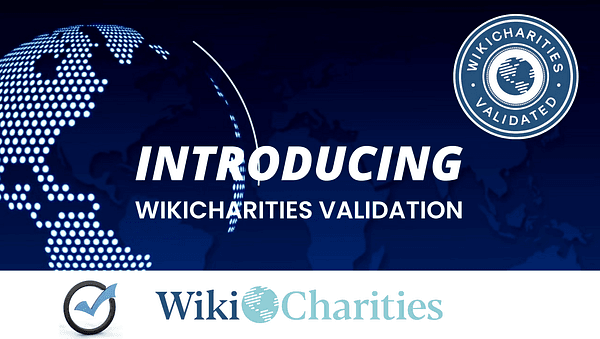
What does a validation mean?
A WikiCharities validation increases a nonprofit's transparency and trust, expanding their outreach.

Corporate & Foundation Giving.
WikiCharities validation reduces the burden on companies, foundations and nonprofit supporters to find and vet trusted nonprofits around the world. Our validation promotes nonprofit transparency by providing all nonprofits with a public profile page, allowing them to share all aspects of their organization. Find out more about our $1 validation ($99 value).
By using our validation, you are helping nonprofits expand their outreach to a broader audience who can support their efforts. When a nonprofit is active on WikiCharities, they increase awareness for their cause and improve trust which leads to more contributions.
Care enough about these nonprofits and their causes to expand their outreach. Encourage nonprofits to become WikiCharities validated. Contact Us for more details.
What are the key areas for WikiCharities validation?
Contact
Philosophy & Approach
Financial Health
Impact
A WikiCharities Validation means that a nonprofit is fully transparent in 4 key areas of their organization. Key areas include: 1) Basic Contact & Country Registration Information, 2) Philosophy and Approach, 3) Financial Health, and 4) Impact. WikiCharities makes the information provided by the nonprofit publicly viewable.
Once a nonprofit provides information in these four key areas, WikiCharities displays it on their public-facing WikiCharities profile page. The nonprofit can then request validation by WikiCharities, whereby WikiCharities reviews the information prior to giving the seal of approval. A validation seal means a nonprofit is transparent with their information.
A validated nonprofit may use the WikiCharities Seal of Validation on all marketing collateral.
What information must be provided for validation?
01
FREE for all nonprofits
Contact
-
Basic transparency for your nonprofit
All nonprofits have access to a free profile page on WikiCharities, which shows your contact information and makes you searchable on the WikiCharities map.
-
Information required in this category
- Logo. Add your logo to personalize your webpage and make it your own.
- Banner. Personalize your webpage with a banner that reflects the mission of your organization.
- Organization's Name. Ability to update. A nonprofit's name is searchable on our homepage map.
- DBA. Add additional names that your organization goes by.
- Personalized URL Link. Nonprofits have their own link directly to their webpage on WikiCharities. This can stay as their EIN (country registration number) or they can change it to their name. For example: www.wikicharities.org/nonprofit/USA/90-0773724 or www.wikicharities.org/nonprofit/USA/wikicharities.
- Website. Ability to have a direct link to a nonprofit's full website.
- Social Media. Connect all major social media links to your webpage.
- Other Links. All US based nonprofits already have a direct link to their GuideStar and Charity Navigator pages, making it easier to have another perspective of a nonprofit's financial history.
- Phone. Ability to call directly from this webpage with mobile devices.
- Email Address.
- Year Nonprofit Started.
- Registered Country.
- Country Registration Document. Ability to upload nonprofit registration paperwork. In the US, this is the 501c3 paperwork.
- EIN (US Only) or Country Registration Number.
- Headquarters Address. This address is geo-located on our homepage map with a pin showing a nonprofit's validation status and linking to their WikiCharities webpage.
- Other Office Addresses. Ability to add additional offices located around the world. These addresses are also geo-located and searchable on our homepage map.
- NTEE Codes (US only ). These are the main categories a nonprofit focuses on as it related to the IRS.
- Topic Areas/Needs We Address. Ability to add all topics a nonprofit work with and allowing these words to be searchable by topic on our homepage map. Think of these as "hashtags".
- Where We Work + Map. List the countries a nonprofit works in and see it visually shown on their own map.
- About the Communities We Work In. Add a short paragraph on what you do in the communities you currently work in. Think of this as a short elevator pitch.
-
- Searchable on our homepage map by
- Name
- Location
- Topic
- Obtain your own webpage
- Personalize your URL link to reflect your name
- Upload & store 501c3 paperwork (or country registration documents for non-US charities)
- Easily update the following information
- organization's name
- contact information
- Improve your SEO (Search Engine Optimization) by being on WikiCharities
- Connect your Social Media platforms to your page
- Searchable on our homepage map by
02
REQUIRES ANNUAL SUBSCRIPTION
Philosophy & Approach
-
Full transparency for your nonprofit
Be fully transparent by providing information about your philosophy and approach.
-
Information required in this category
- Mission Statement. Once a nonprofit has an annual subscription, their mission statement showed up on the Contact Tab.
- Vision Statement.
- Value Statement. What value do you bring to your cause?
- Short-Term Goals.
- Long-Term Goals.
- Elevator Pitch.
- Leadership Section. List all current leadership and add the following for each;
- name,
- photo,
- title,
- contact number,
- email address,
- LinkedIn link, and
- how long they've held their position.
- Board of Directors Section. List all current board members and add the following for each;
- name,
- photo,
- title,
- email,
- LinkedIn link,
- activity level.
- Volunteer Information. This includes
- listing how many volunteers you've had in the most recent year,
- listing the amount of volunteer hours,
- uploading a volunteer waiver form,
- uploading information about volunteer program and
- adding a link to more information.
- Partnerships. Ability to add partner names and direct link to their WikiCharities webpage or an outside link to their website. These partnerships are spotlighted on the top right of their webpage. Nonprofits can list all of the different types of organizations and groups they partner with including
- other nonprofits organizations,
- community groups, and
- corporations or companies.
- S.W.O.T. Analysis. Nonprofits need to fill out an analysis (S.W.O.T. Analysis), which can be removed from the public view and kept as internal information.
- Strengths,
- Weaknesses,
- Opportunities, and
- Threats.
-
- Leadership. Ability to list all leadership and their information.
- Name
- Photo
- Title
- Contact Information
- LinkedIn Profile Link (easy access for people to get to know them)
- Length of Position
- Board Members. Ability to list all board members and their information.
- Name
- Photo
- Title
- Length of Position
- Contact Information
- LinkedIn Profile Link
- Partnerships. Ability to review partnerships
- other nonprofits
- community groups
- corporations
- Volunteerism.
- Ability to review how many volunteers are involved in this organization.
- Upload & store volunteer waiver. Making it easier for volunteers to find it and send it to your organization.
- Leadership. Ability to list all leadership and their information.
03
REQUIRES ANNUAL SUBSCRIPTION
Financial Health
-
Full transparency for your nonprofit
Be fully transparent by providing your financials and funding goals. You can also receive direct donations.
-
Information required in this category
- Country Compliance Documents (990 Forms, US only). Nonprofits can list the type of 990 form they submit each year and then upload and store your 990s for public view.
- Financial Statements. Upload and store annual financial statements. Use our financial statement template in our Resources to get started
- Basic Financial Information. This information is pulled from the previous year.
- Revenue,
- Expenses,
- Funds Spent on Salaries,
- Full-Time Expenses,
- Part-Time Expenses.
- Funding & Goals. This section asks for 1-year and 5-year financial goals, top 5 funders in the past year, and the top funding sources.
- 1-Year Goals.
- 5-Year Goals.
- Top 5 Funders in the Past Year.
- Top Funding Sources.
- Donation Link. All nonprofits can add a direct paypal link for donations or another link of choice. All donations go straight to their organization without passing through WikiCharities. This will be used throughout their webpage and with project donations.
-
- Upload & store all financials and country paperwork (990, US only).
- Overview of Financial Health. Give your readers a quick overview of your financial health including
- revenue
- expenses
- full-time employees
- part-time employees
- Funding Sources. Ability to review who the top funders are for this organization. Do private funders support this organization? Do mostly corporations?
- Direct Donation Link. Receive a direct donation link. WikiCharities doesn't see these funds. 100% goes directly to the nonprofit.
04
REQUIRES ANNUAL SUBSCRIPTION
Impact
-
Full transparency for your nonprofit
Be fully transparent by providing information about your impact in the community.
-
Information required in this category
- Annual Report. Post and store your annual reports. People have the ability to review and download your report. Visit our resource page for an annual report template.
- Videos. Post videos of your organization to bring you activities to life.
- Images/Photos. Post photos of your latest projects and activities to help your readers learn about your efforts.
- Tell Your Story. You can give a brief outline of the 1) successes, 2) challenges, 3) partnerships and 4) funders for your organization. This helps readers get a broader understanding of your operations.
- Successes.
- Challenges.
- Partnerships.
- Funders.
- Impact Metrics (Coming Soon). In the near future, we will be introducing a way for nonprofits to show their impact metrics.
-
- Upload & store your Annual Reports
- Post videos and photos to help readers get a broader understanding of your activities.
- Tell Your Story. Help people learn more about your organization through your successes and challenges.
- Impact Metrics (coming soon). Nonprofits will soon be able to show the metrics they are reviewing as they impact the communities they work in.
Here are a few benefits for validated nonprofits:
Receive the WikiCharities Seal of Validation
Post projects for volunteers and funding
Send project updates to funders
Nonprofit Keeps
100% of donations
What are you waiting for?
Get validated by WikiCharities!
We are thrilled to help your nonprofit become fully transparent to the world.
Not in Our Database?
Are you a newly registered charity?
Or are you located outside the U.S. and want to be added to our database?
Send us the following information.

